- 类型:策略游戏
- 发行:Iceberg Interactive
- 发售:2015年4月10日
- 开发:Zero Sum Games
- 语言:英文 | 多国
- 平台:PC
- 标签:
星际殖民2 设置纵向横向分辨率方法 怎么设置分辨率
时间:2015-04-29 11:56:30
- 来源:互联网
- 作者:vincent
- 编辑:ChunTian
0

星际殖民2 设置纵向横向分辨率方法 怎么设置分辨率
《星际殖民2》游戏中要如何设置分辨率呢?如何自定义分辨率呢?下面给大家带来的就是星际殖民2分辨率设置方法。
在注册表里找到“HKEY_CURRENT_USERSoftwareZero Sum GamesStarDrive 2”项
然后其中的值“Screenmanager Resolution Height_h2627697771”为纵向分辨率
值“Screenmanager Resolution Width_h182942802”为横向分辨率。

点击进入3DMGAME《星际 殖民2》游戏论坛专区
本文内容来源于互联网,如有侵权请联系删除。
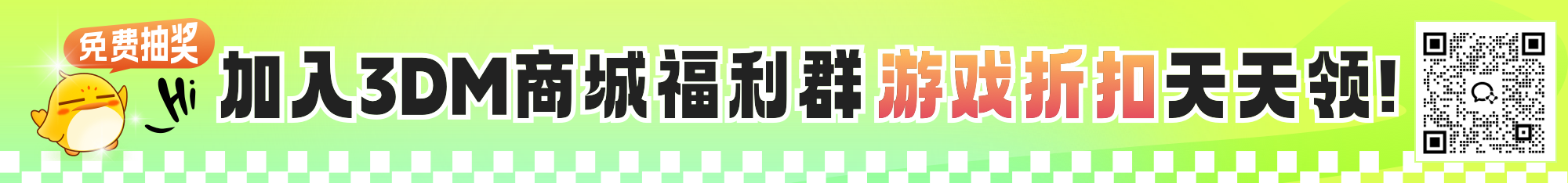
攻略大全







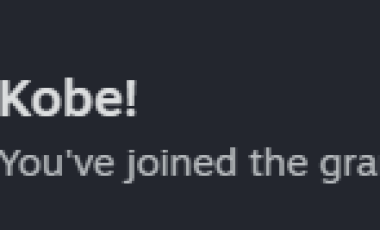



















玩家点评 (0人参与,0条评论)
热门评论
全部评论