《燕云十六声》DirectX 12 is not supported on your syst怎么办
时间:2024-12-27 14:12:04
- 来源:官网
- 作者:未知
- 编辑:廉空
0

《燕云十六声》是一款开放世界国产武侠游戏。有些玩家在启动游戏的时候,会提示“DirectX 12 is not supported on your system.”字样。可以根据以下方法解决。

DirectX 12 is not supported on your system.解决方法
1.搜索窗口输入运行或者按住Win键+R键打开运行窗口,输入dxdiag后点击确认。
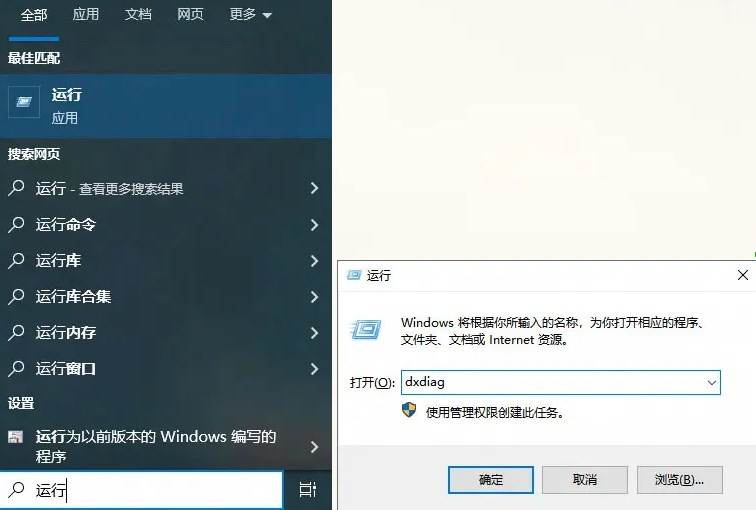
2.打开后等待诊断工具运行完毕,点击显示页,功能级别这里有12则支持DirectX 12,没有则不支持,建议使用DirectX11启动游戏。
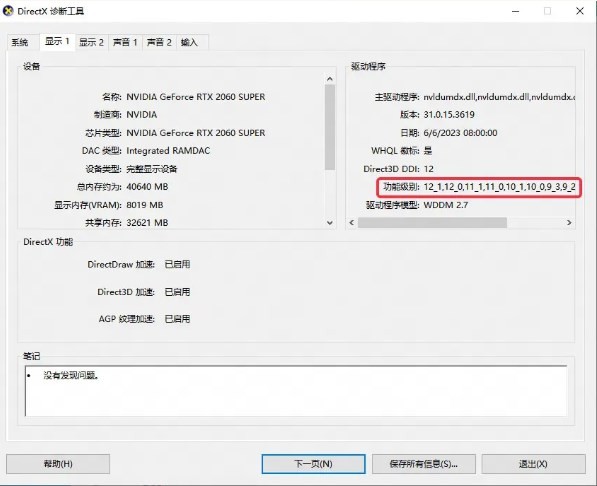
本文内容来源于互联网,如有侵权请联系删除。
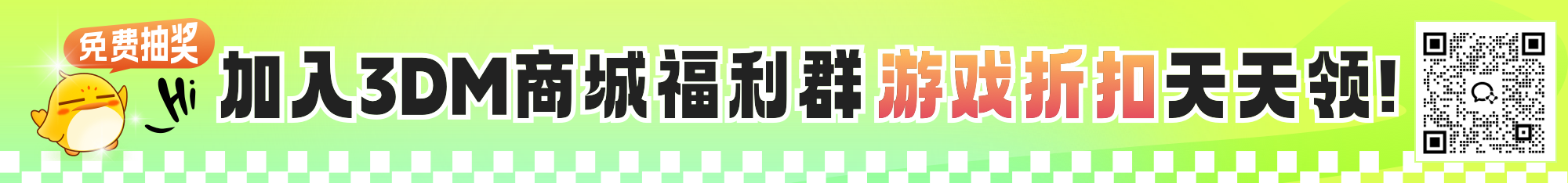




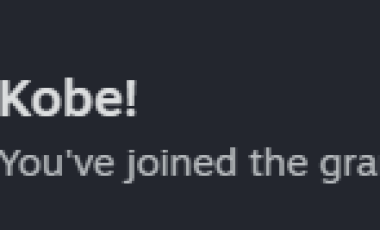






















玩家点评 (0人参与,0条评论)
热门评论
全部评论