《阿玛拉王国:惩罚》官方制作商给出的试玩版进游戏黑屏的解决办法
- 来源:官方论坛
- 作者:Ghost
- 编辑:ChunTian

From the sticky:
"Blank/Black Screen with the Demo? Please Read!
If you're playing the Reckoning demo on the PC and are experiencing a black screen after the cinematics play, please try going into your graphic options menu in the demo and set "Post Processing" to off. We apologize for this issue; it has since been fixed in the final version of Reckoning".
官方论坛的置顶帖子。
翻译大概就是,打开选项->选择 graphic options menu-> 把 'Post Processing' 的选择去掉 就可以了。
这个应该是游戏本身的问题,和破解 显卡关系都不大
本文内容来源于互联网,如有侵权请联系删除。
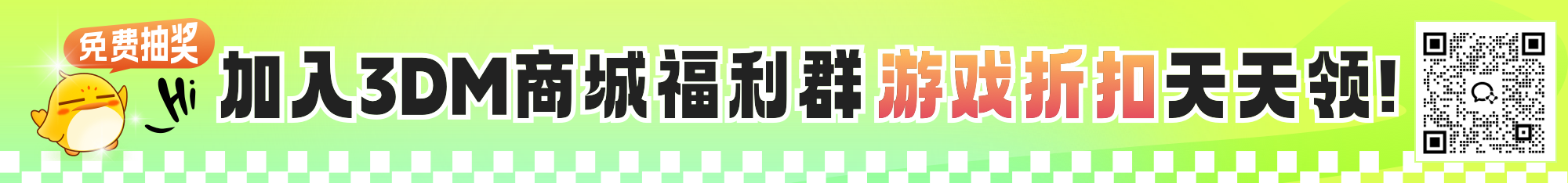



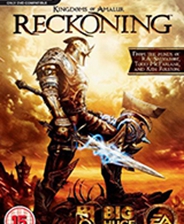



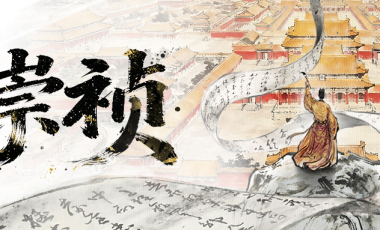
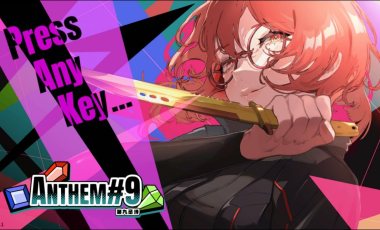














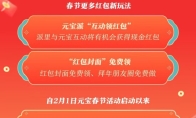




玩家点评 (0人参与,0条评论)
热门评论
全部评论