《无主之地》关于元素石的一些资料
- 来源:huai9999
- 作者:一笑特傻
- 编辑:ChunTian

英文版
A player "activates" the Artifact by selecting it in their inventory. Upon activating, the artifact will be permanently removed from the character's inventory and artifact is applied to the character's class ability. The artifact is placed on the character's "Skills" tab in the upper left corner.
The currently active Artifact is displayed in the Skill Tree window to the left of the Active Ability.
You can change between artifact types by selecting the icon next to your character's action skill and picking the artifact in the drop down list.
Equipping a higher level artifact of the same type will replace the lower level artifact, but you will not receive the lower level artifact back. It is simply gone.
Artifact bonuses will be in effect until another activated artifact is chosen (ex. Roland's Shock Artifact and Incendiary Artifact cannot both be active; the one most recently activated will provide its effect). You can change the active artifact on the skill page by selecting the icon in the top left, press 'A', and it will open a window to select which Artifact effect you wish to use.
All Artifacts are class specific and the level of the effect the artifact grants depends on the level of the artifact itself. Currently the highest effect is level 6 for artifact level 44, and can be used after completion of the second playthrough.
If you acquire an Artifact of the same level you already have equipped and you try to use it, you will get a message stating that you can not equip it.
本文内容来源于互联网,如有侵权请联系删除。
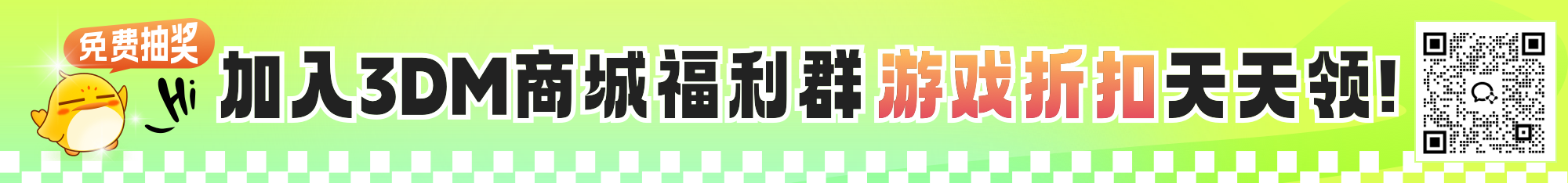



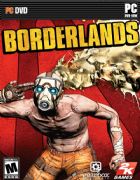























玩家点评 (0人参与,0条评论)
热门评论
全部评论