耻辱2游戏问题汇总怎么解决
- 来源:3DM整理
- 作者:蒋校长
- 编辑:ChunTian

如果出现下面这个错误:
D3D11CreateDeviceAndSwapChain FAILED whit error (-2147024809).please check your Gpu is compatible with DirectX11.1 also, if you're under windows 7 please check you've installed the windows pltform update.
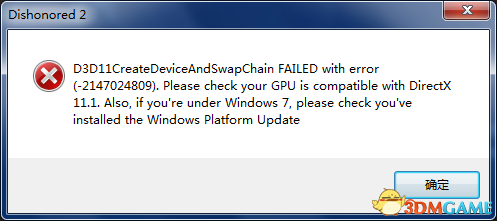
出现D3D11问题解决方法:
出现上述问题,请安装DX11.1补丁。
32bit版:下载链接
64bit版:下载链接
安装完后请重启电脑。
提示“你的计算机不适用此更新”怎么办?
首先将win7系统的补丁都打上,然后尝试用sfc /scannow尝试修复系统,如果有一个服务是禁用的“Windows Modules Installer” ,就把这个服务开启,然后就可以顺利安装补丁了,不过建议各位最好也把“windows update”这个服务也一并开启,当然安装完成后想再禁用的也可以。
本文内容来源于互联网,如有侵权请联系删除。
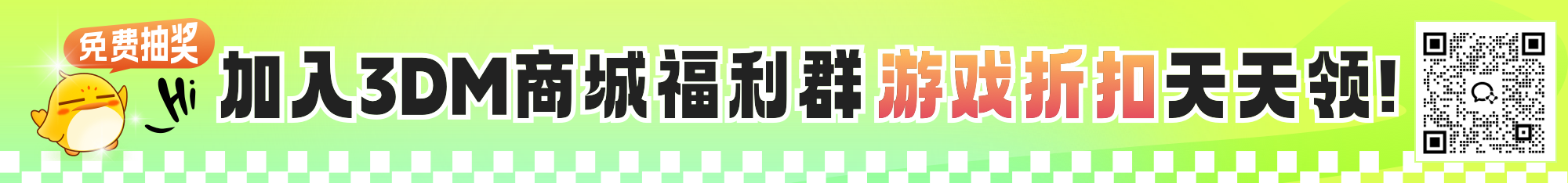






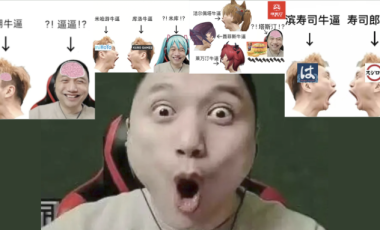
















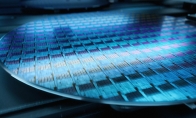




玩家点评 (0人参与,0条评论)
热门评论
全部评论