- 类型:网络游戏
- 发行:Bluehole Studio
- 发售:2014年8月6日
- 开发:Bluehole Studio
- 语言:简中 | 其他
- 平台:PC
- 标签:魔幻
Tera神谕之战 交易系统图文解析
时间:2014-07-09 19:11:25
- 来源:互联网
- 作者:admin
- 编辑:ChunTian
0

玩家交易
玩家交易方法
如果要与其它玩家交易时,点选其它玩家右键开启选单选择交易申请,如果对方同意交易申请会出现交易窗,将欲交易的物品滑鼠右键拖曳至交易窗。
※如果是堆叠数个的物品,可以按SHIFT+物品就可分开。

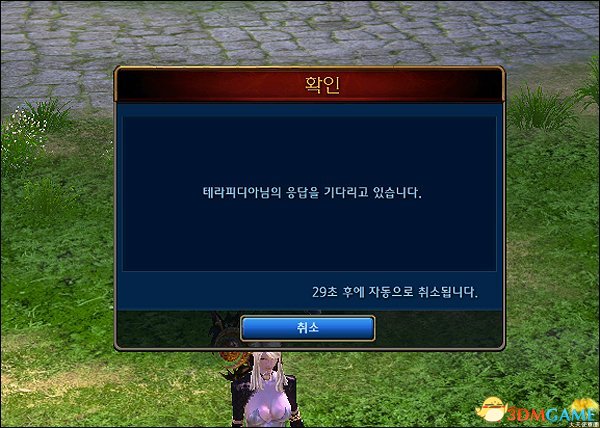
当然交易物不仅是物品也可以是金钱,交易窗中央有现金登记按钮,可用金钱交易物品。 但为了安全交易,点击钥匙图示能防诈欺。



交易记录
为了防止诈欺和其他玩家交易的时要注意,不过,大多数玩家还是会陷入忧虑如果受骗应该怎么办,但是,因为使用交易记录系统有能确保诈欺的证据。
交易记录在Community选单里的交易记录栏里,记录交易时的交易对象,点击后会出现当时的交换的状况,利用此掌握受害状况。

本文内容来源于互联网,如有侵权请联系删除。
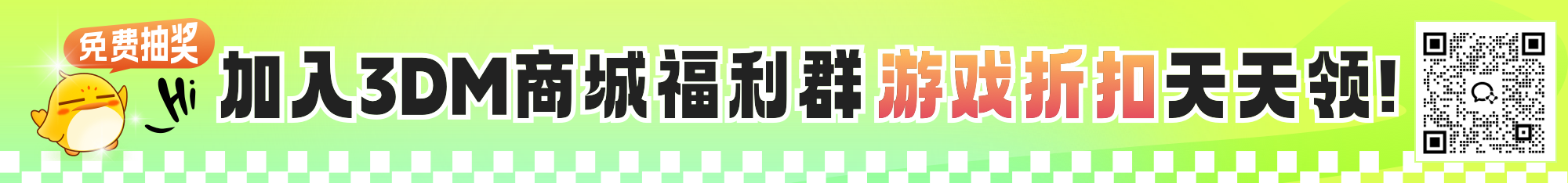
攻略大全







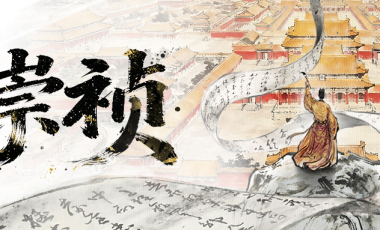
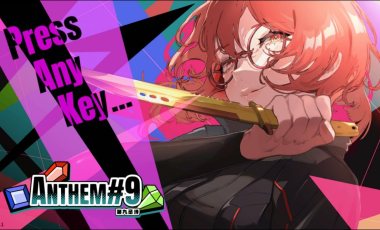














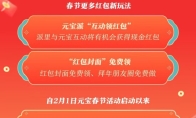




玩家点评 (0人参与,0条评论)
热门评论
全部评论