- 类型:模拟经营
- 发行:Deep Silver
- 发售:2015年5月15日
- 开发:N3V Games
- 语言:英文
- 平台:PC
- 标签:
模拟火车:新时代 图文全教程攻略 游戏系统全解析
- 来源:3DM攻略站-枫红一刀流
- 作者:枫红一刀流
- 编辑:枫红一刀流

【3DM攻略站】《模拟火车:新时代》图文全教程攻略,游戏系统全解析
By 枫红一刀流

《模拟火车:新时代》是Trainz系列的最新作品,致力于将火车模拟游戏提升到一个全新的高度。游戏提供新的视觉体验,新的画面引擎展现了活生生的铁轨世界,真实还原当代和历史火车。驾驶著名的火车,探索最刺激的路线,释放你的创造力,构建自己的铁路网。
一:视角操控

在屏幕的右上角有摄影机按钮,用它可切换至各种视角。
1) 驾驶室内部视角(Cab interior View)。
2) 追踪模式(Chase View)。
3) 铁路线视角(Lineside View)。
4) 自由移动视角(Free Roaming View)。
5) 地图视角(Map View).

1)驾驶室内部视角让你以驾驶员的视角来观察驾驶室的内部,鼠标的滑轮可以缩放视角。

2)追踪模式使画面的焦点集中于你选择的车辆上,鼠标右键点在火车周围,按住鼠标并拖动,可旋转视角。

3)铁路线视角让你沿着前方的铁轨来观察行驶中的列车。

4)自由移动视角可用鼠标右键设置指南针,然后用方向键来旋转视角。
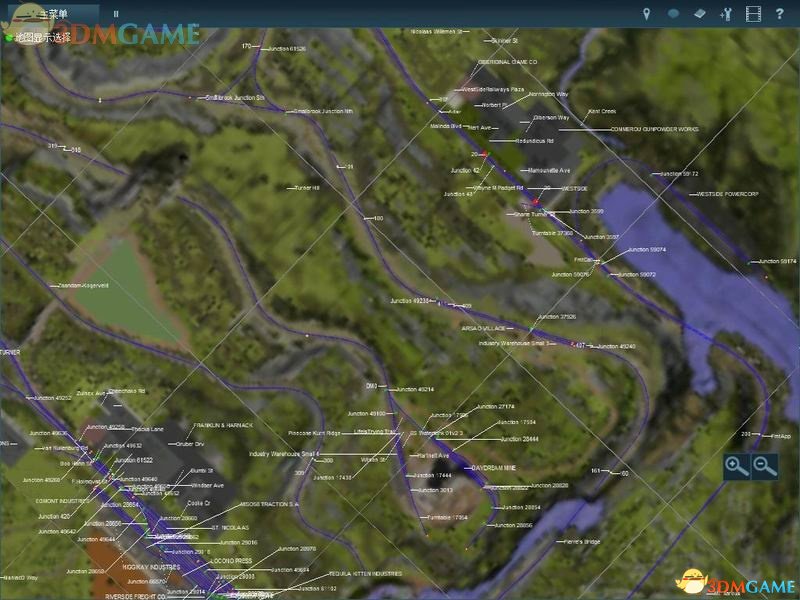
6) 地图视角中,在地图任意位置点击鼠标右键,将该点置中,然后用鼠标滑轮来缩放视角。本作的地图蛮大的,有上百个站点地段。
本文内容来源于互联网,如有侵权请联系删除。
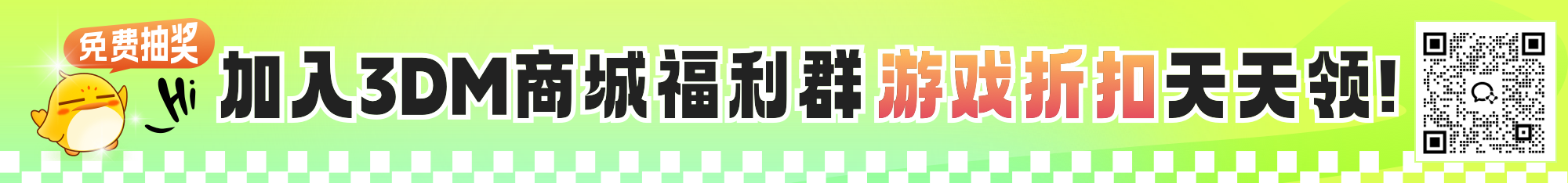







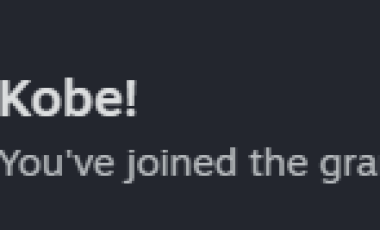



















玩家点评 (0人参与,0条评论)
热门评论
全部评论